
By cloudcateringmanager October 9, 2025
Running a catering business involves juggling many moving parts – from event planning and menu preparation to managing staff across different venues and time slots. Catering staff scheduling is especially challenging because events (weddings, corporate functions, food trucks, etc.) can occur any day, often with varying guest counts and special requirements.
As one industry guide notes, modern catering management software “helps companies manage events, clients, and finances efficiently. From scheduling events and coordinating logistics to tracking payments and generating reports, it acts as the backbone of a catering operation”.
In practice, this means a single platform can handle your calendar of events and assign the right team members to each shift. By automating the scheduling process, catering software reduces manual errors and ensures that every event has the proper coverage.
In fact, catering software can “minimize errors, reduce food wastage, and optimize staff schedules,” directly cutting costs and effort. This article explores why catering businesses of all sizes – from homegrown food trucks to enterprise-level banquet services – are turning to software tools to manage staffing.
You’ll learn about the challenges of catering scheduling, the benefits and key features of catering software, how to implement it effectively, and how to choose a solution whether you run a small startup or a large-scale operation.
Scheduling Challenges in Catering Businesses
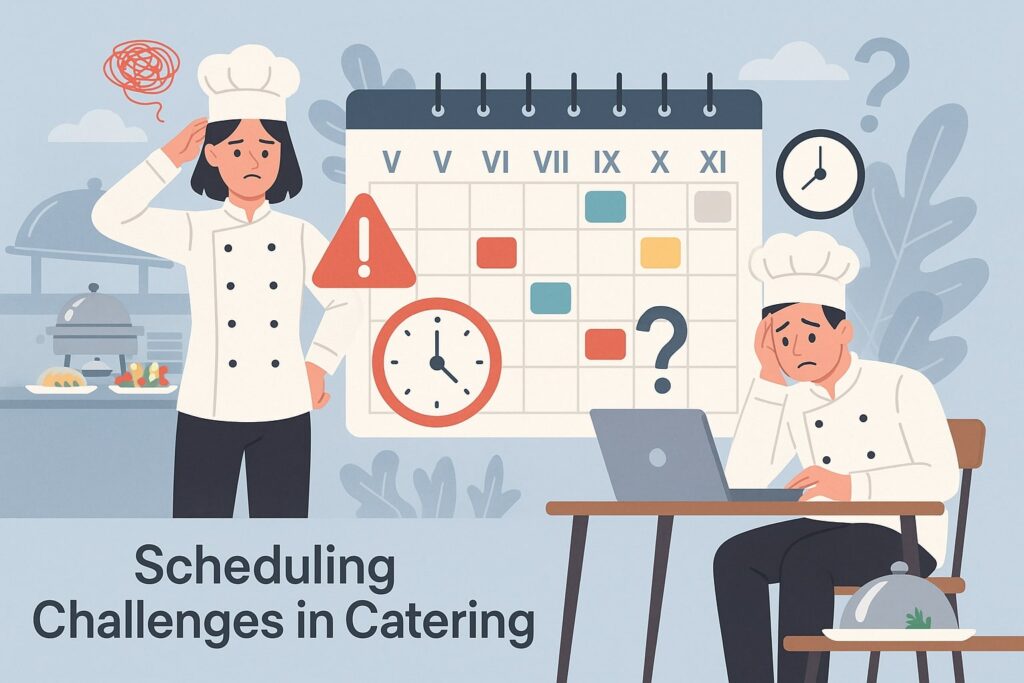
Catering operations face unique staffing challenges. Events like weddings or corporate parties often have fluctuating guest counts, last-minute changes, and specialized roles (chefs, servers, bartenders, setup crew, etc.) that must be covered.
Without software, many caterers struggle with insufficient coverage, scheduling conflicts, and communication gaps.
For example, 7shifts’ industry research found that even in food service, “shift scheduling done properly ensures your business is well staffed at all times – with the right amount of people in the right roles,” keeping staff happy and on time.
Conversely, they note common pitfalls: “insufficient coverage, excessive turnover and logistical sloppiness can make your business and your staff suffer”. In catering, these issues are magnified by on-site deadlines and one-shot events.
Manually managing schedules on spreadsheets or whiteboards often leads to double-bookings or unstaffed events – missing staff at a wedding buffet or a corporate luncheon can be disastrous.
Different types of catering have distinct pressures. Weddings and special events often require large, highly coordinated crews (servers, line cooks, cleaners, etc.) during evenings or weekends.
Corporate catering may involve weekday lunches or conferences with tight time windows and expectations for punctual service. Mobile/pop-up catering (food trucks, concession stands) demands flexibility; staff may need to travel between locations or handle changing hours.
Across the board, catering is a high-turnover, on-demand business – a staff member might open and then close a shift (“clopen”), or need to swap shifts at the last minute. Failing to meet these demands can hurt both service quality and the bottom line.
Thankfully, specialist software can address many of these pain points. As one scheduling solution advertises, “scheduling employees for weddings, reunions, company functions and other events can be difficult.
[But] it makes it easy to know staff availability and ensure shifts are covered for any event”. In practice, that means a mobile app or online calendar that instantly shows who’s free, sends updates by email/text, and prevents open shifts from slipping through the cracks.
By understanding these scheduling challenges – variable demand, last-minute changes, many moving parts – catering businesses can see why investing in software becomes a smart move.
Proper scheduling not only prevents understaffing and stress, it also keeps costs down (no need to over-hire or pay last-minute overtime) and lets managers focus on delivering great service instead of chasing schedules.
Benefits of Catering Software for Staff Scheduling

Catering management software transforms how businesses handle scheduling in several key ways. Automated scheduling replaces manual processes. Instead of managers emailing and calling everyone about a shift, the software can auto-generate schedules based on staff availability and event needs.
For example, one review highlights tools like drag-and-drop scheduling and 1-click auto-schedulers that instantly create optimal rosters.
These features ensure that the right people (e.g. banquet servers, bartenders, kitchen crew) are assigned to each event, and send alerts if coverage gaps appear. In short, software makes creating schedules fast and error-free compared to spreadsheets or sticky notes.
Real-time availability and communication are also game-changers. Modern catering platforms typically include mobile apps and notifications. Staff can view their shifts on a smartphone, request time off, or trade shifts directly in the app.
Managers, in turn, see updated availability instantly. This dynamic approach meets a key industry practice: employees should be able to update availability in real time, and scheduling systems should adapt without constant manual edits.
With built-in messaging or push alerts, everyone always has the latest schedule. As one expert notes, integrated software “provides a central source of information for all team members, reducing time spent on internal meetings and email exchanges”.
In catering, where events can change quickly, this means staff immediately know about time or menu changes, reducing no-shows and confusion.
Labor cost control is another major benefit. By tying scheduling to time-tracking, software helps prevent hidden overtime and under-staffing.
For instance, restaurant management software reports show that tying labor data to schedules can “control costs” and “reduce labor costs” by alerting managers to overtime as they build the roster. Catering-specific tools similarly allow instant alerts if a schedule exceeds a budgeted wage threshold.
Accurate digital timesheets (clock-ins/outs) ensure employees are paid for exactly what they work, eliminating manual errors and “time theft.” With all data integrated, managers can run reports showing labor cost per event or per headcount, making it easier to keep margins on track.
Error reduction and consistency also improve. Manual scheduling can lead to double-booking the same person or missing a shift entirely. With software, an employee can’t be scheduled in two places at once, and open shifts trigger reminders until filled.
Similarly, built-in checklists and templated role assignments ensure each event has the needed staff. For example, a sophisticated system can attach job roles to events — ensuring each “shift includes the exact roles required, including shift managers, bartenders, kitchen staff, and cleaners”.
This kind of structure dramatically reduces the chances someone forgets to book a dishwasher or chef for a big event. Overall, these benefits mean fewer last-minute surprises and more predictable, smoother events.
As one catering platform blog summarizes, using the right software is not just a nice-to-have but “a strategic move with tangible benefits,” boosting efficiency and customer satisfaction at the same time.
Key Features of Catering Scheduling Software

Not all software is created equal. When choosing catering staff scheduling software, look for features that directly address the issues above. Among the most important are:
- Dynamic Scheduling Interface: A user-friendly schedule builder (often drag-and-drop) lets you quickly create and adjust rosters. Some apps even include “one-click” auto-scheduling to fill shifts based on rules.
According to a product review, top tools “always know when employees are available and can easily create optimal schedules using drag-and-drop scheduling or the 1-click auto-scheduler”. - Role-Based Assignments: The ability to assign specific roles or skill tags to shifts. You should be able to label shifts for roles like “head chef,” “waitstaff,” or “barback,” and then only qualified staff will be scheduled for those roles.
This ensures, for example, that a certified bartender is always assigned to open the bar, or a senior chef oversees the kitchen staff. - Staff Availability and Time-Off Management: Built-in calendars for staff to mark available hours, vacation days, or blackout dates.
Good systems allow employees to update availability on the fly (via mobile or web) and automatically exclude unavailable times when building schedules. This dynamic availability reduces conflicts. - Shift Swapping and Self-Service: The option for employees to trade shifts or bid on open shifts through the system helps fill gaps quickly. The manager retains control (approving trades), but staff empowerment reduces no-shows.
For example, employees should be able to request shift swaps and managers can approve them, all inside the app. - Mobile Access and Alerts: Apps for phones/tablets mean staff can check their schedules anywhere. Look for features like SMS or email reminders for upcoming shifts.
One scheduling solution notes that employees can “access their schedules online, or get their work schedule automatically sent to them via email or text message”. Push notifications can alert staff to last-minute changes or new assignments. - Integrated Time & Attendance: Automatic clock-in/clock-out (even with geofencing or GPS) ensures accurate work hours. Catering software often includes mobile time-clocks so workers can punch in on-site.
As a review of a hospitality app says, you can “ensure your employees clock in and out only from the event location and not before their shift starts, with a geofence time clock,” reducing time theft. Digital timesheets then feed directly into payroll. - Labor Cost Controls: Built-in overtime alerts and labor budget tracking. While building a schedule, the software should flag if a shift would cause overtime pay or if total hours exceed budget.
One article notes that by using such tools, catering managers can “control costs by getting access to labor data tied with your weekly schedules” and prevent unnecessary overtime. - Reporting and Analytics: Dashboards and reports on labor usage, costs, and staff performance. Good platforms let you pull metrics like hours per event, busiest days, or most/least productive staff.
These insights help refine future scheduling. For example, you might discover that weekends need more backup servers, or that a particular staff member consistently excels as a lead. - Integration with Other Systems: Even if you start with just scheduling, consider if the software can talk to your other tools. Many catering platforms integrate with POS or payroll systems.
This way, scheduled hours can auto-import into your accounting or HR software. Integrations help avoid duplicate data entry – e.g., one review mentions exporting timesheets to payroll in a few clicks. - Event Management & Communication (bonus feature): Some catering suites tie scheduling to your events calendar so that when a new event is added, a blank staff schedule is created automatically.
Others include team chat or task assignments (so you can attach duties like “setup chairs” to a staff member’s shift). While not strictly scheduling, these tools further ensure everyone is on the same page.
In essence, an ideal catering scheduling tool is an all-in-one staff management solution. As one reviewer put it about Connecteam (a general team management app), it “doubles as an all-in-one employee management solution, offering employee scheduling, internal communication, task management, digital time tracking, and other features”.
Keep these features in mind when evaluating software – the right combination will help streamline your scheduling process and keep employees and managers coordinated.
Catering Types and Their Scheduling Needs
Different catering scenarios have unique scheduling considerations. Here we highlight some common types:
Weddings and Special Events
Weddings, galas, and other special events often require large, diverse teams for a single evening (or weekend). A wedding catering schedule might list positions for servers, bartenders, chefs, sous-chefs, dishwashers, and a setup/cleanup crew – all for one event.
A specialist staff planning guide notes “behind every successful wedding is a team of professionals laboring day and night to make the occasion memorable”. To manage this complexity, catering software can allow you to schedule by role.
For example, one app highlights that “every shift includes the exact roles required, including shift managers, bartenders, kitchen staff, and cleaners”. Scheduling by role ensures you never forget a critical position.
Wedding schedules also must consider multiple time blocks: e.g. set-up in the afternoon, cocktail hour, dinner service, and cleanup. With the right software, you can create separate shifts for each block and still tie them to the same event.
Since weddings are often booked months in advance, you can use the software’s calendar to plan your staffing pipeline (locking in team members ahead of time) and adjust as final guest counts or timings change.
Overstaffing is costly, so these systems also help fine-tune how many servers or chefs you need based on expected guests. Many wedding caterers rely on templates in their software (for plated dinner vs. buffet vs. cocktail receptions) to quickly generate baseline staff counts and then tweak as needed.
Corporate and Business Events
Corporate catering (office lunches, conferences, board meetings, corporate parties) tends to occur on weekdays and often on a recurring schedule (e.g. a firm orders catered lunch every Tuesday).
This regularity allows for demand forecasting: if you know you serve 100 lunches each Friday, you can predict staff needs in advance. Scheduling software can help by letting clients or event planners input headcounts directly, which automatically suggests staffing levels.
Corporate events may also involve multiple small events on the same day (e.g. an internal training breakfast, then a luncheon, then an after-work cocktail reception). A good catering platform can handle this by showing the full day’s bookings and preventing one server from being double-booked across overlapping events.
In cases where companies use vendor portals, scheduling software that integrates with those portals can automatically create shifts when a new order comes in. Communication features become important here, too: when an event’s guest count shifts or a board meeting changes time, alerts from your scheduling system ensure staff are updated instantly.
Mobile and Pop-Up Catering
Mobile caterers (food trucks, mobile coffee bars, concession stands) deal with geography and mobility. Their schedules often revolve around shift location assignments: who’s at which truck or stand on any given day.
In these scenarios, features like worker location and commute optimization can be valuable. For example, one scheduling tip is to collect staff addresses so you can assign the nearest available person to a last-minute shift.
Some software even includes geofencing for clock-ins, ensuring that a team member can only punch in when they arrive at the event location.
Mobile operations also have irregular hours and on-call shifts (rain delays, sports games running late, etc.). A real-time scheduling app lets managers quickly notify the on-call staff or fill gaps as the day evolves. Push notifications of assignment changes are crucial so a truck operator doesn’t arrive on empty.
Other Catering Scenarios
Beyond these, consider that catering can extend to schools, stadiums, hospitals, and festivals. Each has different demands (a stadium concession might need dozens of short shifts to cover a game day, while a school lunch program needs consistency every weekday).
In all cases, catering software allows you to define the unique needs (e.g. fixed lunches daily vs. one-off festival events) and then build schedules that match. The core takeaway is that no matter the type of catering – from intimate weddings to large corporate expos – software can adapt.
As one industry report puts it, whether you’re “catering a small wedding or managing upcoming events like a corporate gala, the software adapts” with cloud-based scalability.
In practice, this means you can use the same scheduling platform for both a pop-up cafe and a convention center banquet, simply by customizing roles, shifts, and templates per use-case.
Implementing Catering Staff Scheduling Software
Introducing new software into your catering operation is a significant step. To make it successful, follow a structured approach. First, assess your current process: list out your scheduling tasks (creating shifts, communicating schedules, handling swaps, tracking time).
Identify pain points – is it too time-consuming to build the weekly roster? Do last-minute changes always require frantic texting? This audit will guide your priorities.
Next, research software options that match your needs. Look for solutions geared toward catering or hospitality, and compare their features against your requirements list.
Consider whether you need a full catering management suite (including menu and event planning) or just a stand-alone scheduling tool. Evaluating ease of use – a simple interface is crucial since busy staff may not adapt to a complicated system.
Also weigh cost: some platforms (like Connecteam) even offer free plans for very small teams, which can be perfect for startups. Others (like Total Party Planner) target larger operations and come with enterprise pricing.
Once chosen, plan a phased rollout to minimize disruption. Begin with one segment – for example, test it on events for one chef or location. Populate the system with all your staff names, roles, and availability. Import any existing schedule templates.
Then train your team on the basics: show them how to access the app, check schedules, request changes, and clock in.
Training is not optional – in fact, experts stress that “investing in thorough training for your team on the new system will pay off in increased efficiency and fewer mistakes down the line”. Provide cheat-sheets or short how-to videos on these tasks.
As you use the software, gather feedback from staff and managers. Are the schedules generated by the tool realistic? Is anyone having trouble with the mobile app or notifications?
Be prepared to adjust settings – perhaps tweak how auto-scheduling weights certain roles, or clarify shift trade policies. Most good platforms are configurable, so you can tailor them as you go.
Finally, integrate with your other systems. If you use accounting or payroll software, connect the data flow so that hours and labor costs move seamlessly into those systems. This prevents duplicate work (no more re-entering timesheet data into payroll).
Similarly, if you have a CRM or event booking system, see if the scheduling software can sync events automatically – this way, adding a new catering order could auto-create a staffing request.
In summary, implementing catering scheduling software is not just a technical install; it’s a change in how you operate. By following a careful rollout – assess needs, choose wisely, train thoroughly, and review regularly – you ensure the software actually delivers its promise of smoother scheduling and happier staff.
Popular Catering Scheduling Software Options
There are many software solutions in the catering and hospitality space. While features overlap, some platforms are known for their scheduling strengths or target markets:
- Connecteam – A mobile-first employee management app. While not exclusively for catering, Connecteam offers robust scheduling along with time clocks, chat, and tasks.
It’s noted for being free for up to 10 users, making it popular with small caterers. Its “award-winning” suite provides one-click scheduling, role tagging, and even GPS-based punch-ins. - Curate – Built specifically for event catering and florists, Curate combines proposals with scheduling. It auto-generates staff tasks from confirmed events and tracks assignments. It’s often used by mid-sized caterers for its seamless proposal-to-schedule workflows.
- Total Party Planner – A long-time catering management platform. It includes detailed financial dashboards and labor features.
It’s considered “best for large operations” with pricing around $399/month, reflecting its enterprise focus. Caterers use it to manage hundreds of events per year and integrate with accounting. - CaterZen – A comprehensive catering & corporate account software. In addition to scheduling, it features CRM and reporting. Reviews note CaterZen’s strong reporting dashboard, which can help optimize staffing by analyzing labor costs per event.
- BetterCater – Known for affordability (a low $57/month tier) and ease of use. It includes online ordering and staff management. Smaller firms use it to get basic scheduling and menus handled without heavy complexity.
- FoodStorm – Geared toward large multi-location caterers (like supermarkets or chains). It supports complex scheduling across sites and large staffs. Many enterprise users cite FoodStorm’s ability to manage dozens of locations and double bookings.
- 7shifts / Toast / Sling / When I Work – While these are general restaurant scheduling apps, they’re often adopted by caterers. They offer drag-drop scheduling, availability management, and mobile apps.
For example, Toast’s system integrates with its POS and payroll, offering features like overtime alerts. Sling and When I Work are popular free/low-cost options for shift planning with simple interfaces. - Caterease / CaterTrax / EventPro / ServeManager – Industry-specific names. Caterease is a classic Windows-based catering system with scheduling and event tools (often used by banquet halls).
CaterTrax specializes in franchises and retail catering. EventPro integrates catering, venue, and staff scheduling. These can be more complex/expensive but very feature-rich. - Zoho People / Deputy / Homebase – These are HR/scheduling solutions used across sectors, including catering. They handle shift planning, time-off, and clock-ins. Small caterers with limited budgets sometimes choose these generalist platforms for core scheduling and attendance needs.
When evaluating options, focus on your needs (scheduling-heavy vs full-service catering management) and look for demos. Customer reviews and industry awards can guide you.
For example, industry analysts note Connecteam and Totals Party Planner as top picks in catering tech (and Total Party Planner’s emphasis on large operations). Ultimately, there’s no one “best” software – choose one that fits your event types, team size, and budget, and ensures smooth staff scheduling.
Tips for Effective Catering Staff Scheduling
Even with software, good scheduling is a skill. Here are best practices to get the most out of your tools:
- Keep Availability Updated: Encourage staff to regularly update their availability and time-off requests in the system. A dynamic scheduling app assumes availability can change daily. When your data is up-to-date, auto-schedules will be accurate, and you won’t assign someone who’s on vacation.
- Plan Schedules Early: For recurring events (like weekend brunches or weekly corporate lunches), generate schedules well in advance. This gives staff time to ask questions or swap shifts if needed.
Use your software’s calendar view to plan weeks or months out where possible. Early planning also helps identify if you need to hire extra help or reduce service levels for a low-demand week. - Cross-Train Staff: Whenever possible, train employees in multiple roles. A server who can also bartend or a line cook who can prepare desserts makes it easier to cover shifts.
In your scheduling software, mark these skills on the employee profiles and you can automatically match them to needed roles. This flexibility ensures that even if someone calls in sick, you have another qualified team member who can step in. - Use Buffer and Float Shifts: Special events can be unpredictable. Consider scheduling an extra “float” worker or on-call team member for large weddings or busy nights. That way if someone is late or if the event runs longer, you have backup.
Many software platforms allow creating shift templates; use them to add a standby person to key events without much extra effort. - Leverage Auto-Scheduling and Reporting: Take advantage of any auto-schedule or optimization tools. After you build a schedule, review it for bottlenecks (e.g., does one cook have 20 dinner shifts in a row while others have fewer?).
The software’s reports on labor hours can highlight overworked or underutilized staff. Use these analytics to balance the load and stay within labor budgets. - Facilitate Shift Swaps and Communication: Allow employees to swap shifts among themselves (subject to manager approval). This empowers them to manage personal conflicts.
However, require that any swap be processed through the software so the management still has a record. Also, make sure your staff know to rely on the software’s communication tools (in-app chat or alert system) for last-minute notices.
As experts warn, “when shifts are changing often, especially daily, effective communication is critical”. Use the software’s built-in messaging to attach any last-minute notes (e.g., menu changes, parking instructions) to each shift. - Monitor and Iterate: After each major event, review what happened. Did staffing match the demand? Did you have coverage gaps or extra overtime?
Most software lets you run “post-mortem” reports on actual vs. planned labor. Learn from these: maybe next time you schedule one fewer server and one more kitchen helper. Continual tweaking based on real data will make future schedules even more accurate.
By combining these scheduling best practices with your software’s capabilities, you’ll create efficient rosters that keep events running smoothly. Remember, software is a tool – success comes from using it smartly to match your unique operations.
Small Business vs. Enterprise: Finding the Right Solution
Catering businesses come in all sizes, and the right software for you depends on your scale. Small caterers (like boutique wedding chefs or food trucks) often need simple, affordable solutions. Many modern platforms are cloud-based and offer tiered pricing for small teams.
For example, Connecteam provides a fully-featured app that is free for companies with up to 10 employees. Solutions like When I Work or Homebase offer free/basic plans for very small crews too. These are usually easy to set up without needing IT support.
For a sole proprietor or micro-caterer, even using a shared Google Calendar or free scheduling app (plus spreadsheets) can be a start. The key is to get employees onto a centralized system, even if it’s just basic.
By contrast, large or enterprise caterers (multi-location venues, national chains, big banquet companies) have more complex needs. They require software that can handle hundreds of events per year, dozens of concurrent venues, and extensive reporting.
Enterprise solutions support multi-user permissions (so that regional managers can only see their branch), advanced compliance (labor law variations), and deep integrations (ERP, HR, etc.).
For example, Total Party Planner is often cited as suitable for large operations. These platforms usually involve implementation fees and per-user or per-location costs, but they can power up entire catering divisions.
The good news is that many modern tools scale with growth. A cloud-based catering system can service a one-person startup today and still support your 50-person team next year.
As one industry article points out, cloud platforms “offer scalability without hefty upfront costs” and can adapt “whether you’re catering a small wedding or managing upcoming events like a corporate gala”.
When choosing, look at whether the vendor has served businesses your size. Often, small businesses start with a lighter plan and upgrade as they hire more staff. Conversely, big enterprises might start with trial runs in one department before rolling out system-wide.
Regardless of size, focus on flexibility and cost. Small teams benefit from quick setup and minimal training – an intuitive interface can prevent the need for dedicated admin staff. Large teams might sacrifice ease-of-use for power features, so plan for some onboarding.
Ultimately, whether you’re a tiny catering company or a nationwide chain, the core goal is the same: optimize staffing so you never miss a shift or overspend on labor. The right software will have a pricing and feature level that matches your scale of operations, from free for starters to premium for large enterprises.
FAQs
Q1: What exactly is catering staff scheduling software?
A: It’s a software tool designed to plan and automate employee shifts specifically for catering and events. It typically includes features like shift templates, staff availability calendars, automated reminders, and reporting.
In essence, it replaces manual scheduling (pen-and-paper or spreadsheets) with a centralized system. It helps ensure you have the right number of chefs, servers, bartenders, etc. assigned to each event.
As one guide summarizes, catering management software “streamlines catering operations” from event coordination to staff scheduling, acting as a “digital sous-chef” for your back office.
Q2: How does this software help reduce costs?
A: By linking schedules to labor data, you avoid hidden overtime and overstaffing. For example, modern apps alert you if adding a shift would push someone into overtime pay.
They also improve accuracy: every minute worked is recorded digitally, so you don’t pay for unworked time. Plus, by optimizing staff levels (no more unpaid idle hours), labor costs go down.
Studies in food service show using scheduling software can cut labor costs by up to 30% by eliminating inefficient manual methods.
Q3: Can catering scheduling software handle last-minute changes?
A: Yes. One of the main advantages is real-time updates. If an event’s guest count grows or a staff member calls in sick, you can reassign shifts on the fly. The software can immediately notify the affected employees via app alerts or text.
It also tracks tasks, so if the menu changes, you can attach notes to shifts. This real-time communication is crucial – experts say when shifts change often, “effective communication is critical”. Good software ensures everyone knows of any change instantly.
Q4: Is it hard for employees to learn?
A: Reputable solutions emphasize ease of use. Many offer mobile apps that employees find intuitive (clock in with a tap, view schedule on a calendar). If you choose a user-friendly system, the learning curve is small.
As one review stresses, ensure the app is intuitive “rather than a burden on your time”. Most staff adapt quickly, especially since it’s more convenient than old methods. Still, plan a short orientation and encourage the team to explore the app (mark availability, swaps, etc.) early on.
Q5: Can I use one system for multiple types of catering (weddings, corporate, food trucks)?
A: Absolutely. Modern catering software is typically flexible. You can create different event types and attach different staffing templates. For instance, set up one template for “wedding banquet” and another for “mobile food truck”.
Then every time a new event is scheduled, you choose the type and the staff roles auto-populate. The software does not care about event type – it just needs the event’s date, time, location, and roles needed.
Your job is to set it up properly. Many platforms explicitly support hybrid catering (all-purpose usage), and you can run everything from one account.
Q6: How do I choose the best software for my business?
A: Look first at your specific needs: number of staff, event types, budget. Then compare features (see “Key Features” above). Smaller businesses might prefer a simple, low-cost app that handles core scheduling and clock-ins.
Larger operations might want a full catering management suite (with inventory, proposals, etc.). Don’t forget to check if the system integrates with tools you already use (like payroll or POS).
Reviews and demos can help – for example, analysts often highlight tools like BetterCater for budget-friendly plans and Total Party Planner for large-scale needs. Ensure the interface is user-friendly for you and your staff.
Also, verify the vendor offers good support, so any issues can be quickly resolved and training resources are available.
Each catering business is different, but the right software should feel like a natural extension of your team, not a complication. When selected thoughtfully, scheduling software quickly pays for itself in saved time and smoother operations.
Conclusion
Managing staff for events is a complex but critical part of catering. The good news is that specialized software tools can automate and streamline the process.
By using catering management software with robust scheduling features, businesses ensure that each event — whether a wedding, corporate function, or food festival — has the right team in place.
These systems centralize communication so “everyone is on the same page”, reduce costly errors, and give managers real-time insight into labor usage.
As an industry study notes, effective scheduling means being “well staffed at all times — with the right amount of people in the right roles”, which leads to happier employees and smoother service.
Catering scheduling software achieves exactly that by eliminating manual guesswork. Small caterers can adopt free or inexpensive cloud solutions to bring order to their shifting calendar, while larger firms can deploy enterprise-grade platforms to coordinate hundreds of staff across venues.
In all cases, the result is a faster, more reliable scheduling process. Managers gain hours back each week and reduce labor costs, while staff enjoy clear schedules and streamlined communication.
In summary, leveraging catering software for staff scheduling is not just a technology upgrade — it’s an operational transformation. With the right system in place, you’ll waste fewer hours on paperwork, avoid missed shifts, and be better equipped to deliver exceptional events.
As one expert puts it, using integrated software “isn’t just a luxury — it’s a necessity for staying competitive” in catering. By embracing these tools today, your catering business can focus on what matters most: delighting clients and growing the business, confident that the scheduling and staffing are handled efficiently in the background.