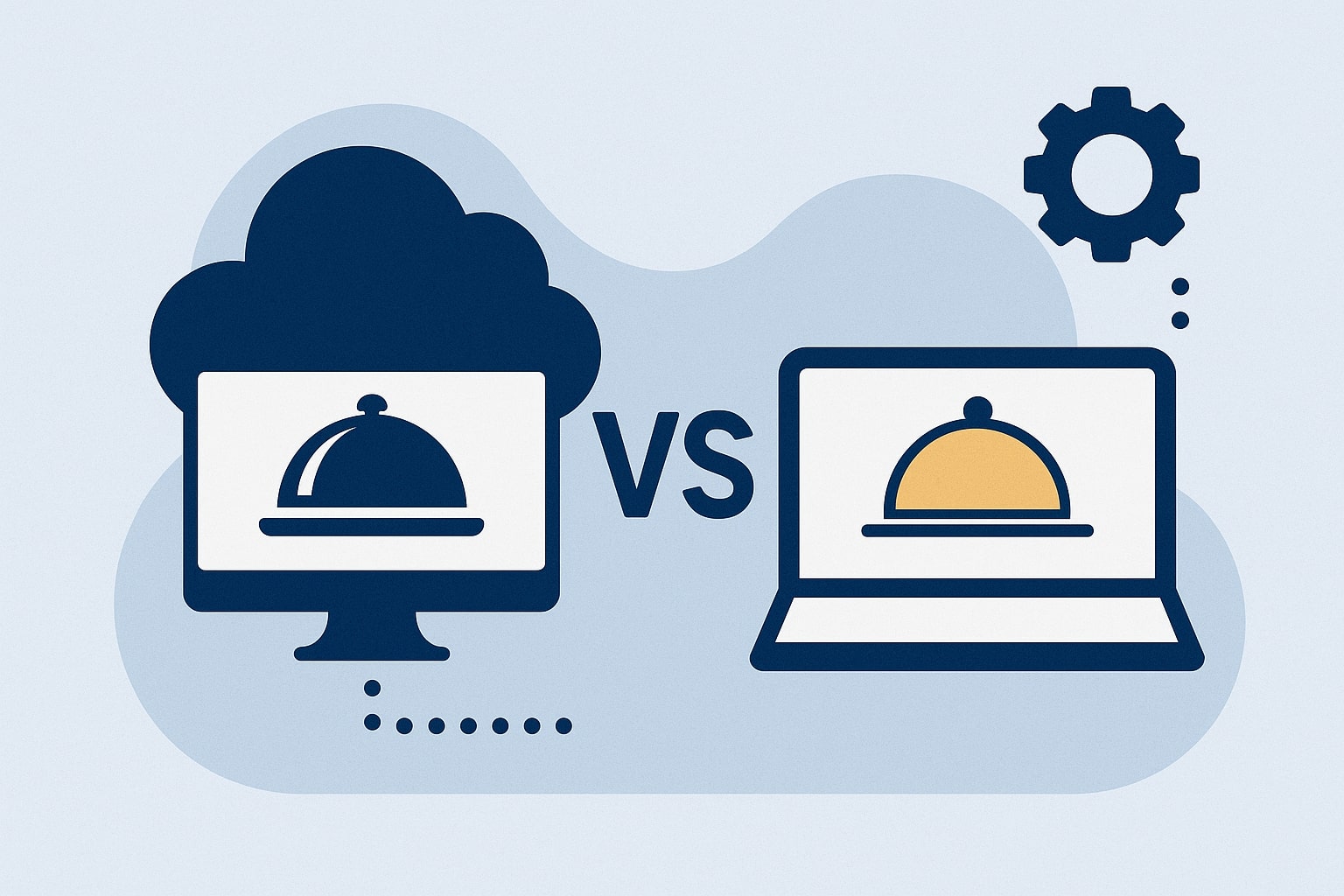
By cloudcateringmanager September 22, 2025
In today’s catering industry, software plays a crucial role in managing operations across event catering, corporate catering, mobile food services, and more. Traditionally, many catering businesses relied on locally installed (on-premise) programs to handle tasks like menu planning, order management, scheduling, inventory control, and billing.
However, cloud-based catering software – which runs on remote servers and is accessed via the Internet – has become increasingly popular. This raises a key question for caterers, restaurateurs, and event planners: which is better – cloud catering software or traditional on-premise software?
We will explore the differences, advantages, and considerations of each approach to help catering business owners and IT professionals make an informed choice.
Cloud catering solutions are designed to be accessible from anywhere with an Internet connection, while traditional systems are installed on local computers or servers.
Cloud platforms typically use a subscription (SaaS) model, whereas traditional software often involves a one-time license and separate maintenance. Each model has unique pros and cons. In the sections below, we define both types of systems, compare their key features, and review industry trends and real-world examples.
Our goal is a comprehensive, up-to-date comparison to determine which option best suits different types of catering services (e.g., corporate events, weddings, food trucks) and business sizes.
Traditional On-Premise Catering Software
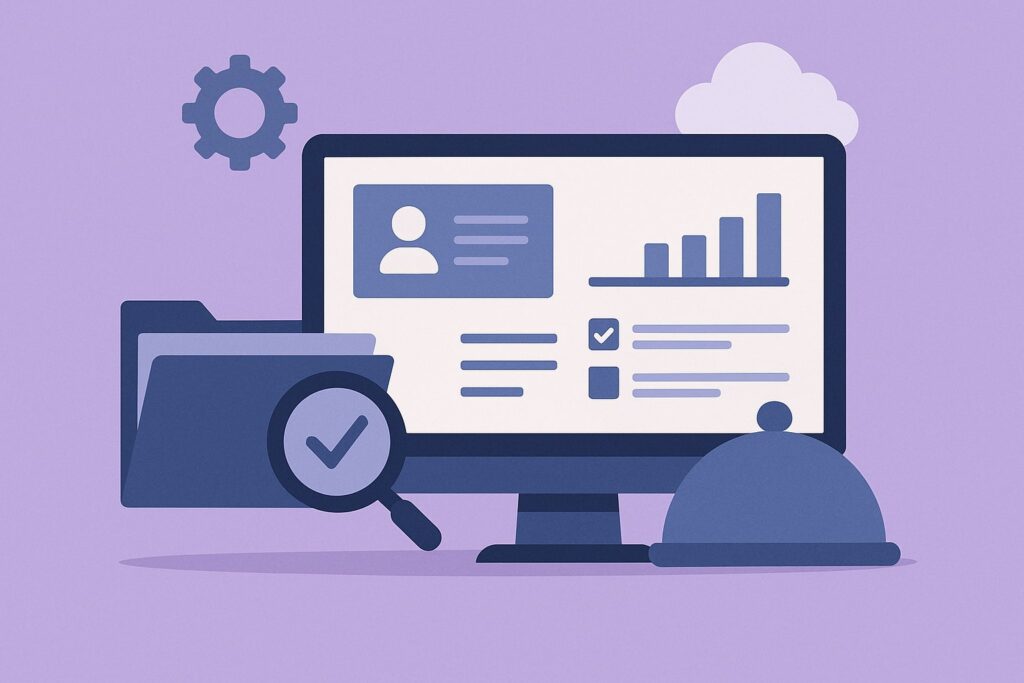
Traditional catering software (often called on-premise or desktop catering software) is installed on the caterer’s own computers or local servers. Historically, this was the norm: a business purchases a software package or license, installs it on in-house PCs or a local network, and uses it to manage catering operations.
Traditional systems handle core tasks like event booking, menu customization, client databases, invoicing, and kitchen inventory. For example, a caterer might install a program on an office PC to schedule staff, track equipment, and generate client proposals.
Key characteristics of on-premise catering software
You have complete control over where the software and data reside. All data (orders, client info, inventory) are stored on your local servers or computers. This can offer a sense of security since you fully own the hardware and can implement your own security measures.
Traditional systems can be highly customizable to specific needs; large enterprises often tailor on-premise software for complex workflows. Because the software is local, you can use it without Internet access (useful if you lack reliable connectivity).
However, on-premise solutions come with notable drawbacks. They generally require substantial upfront investment: you must buy the software license(s) and often purchase or maintain servers and network infrastructure.
For example, a multi-user system might need a dedicated server, backup hardware, and IT staff. In addition, the business is responsible for all updates, maintenance, and backups of data. If you want new features or security patches, your IT team must install them manually on every machine.
As Dataintelo notes, on-premise catering software “offers complete control over the software and data… and is highly customizable, but the initial cost of implementation… can be substantial”.
In practice, on-premise software can still work well for established caterers with dedicated IT resources or for environments with very strict data control requirements.
Pros of traditional (on-premise) software
- Data Control & Customization: You host the software and data locally, so you decide how to secure it. On-premise systems can often be deeply customized to unique catering workflows. Large caterers with specific compliance or branding needs may prefer this.
- Offline Availability: Since the system is local, it can function even if the Internet is down (as long as the local network and servers are up). This can be a backup in areas with poor connectivity.
- No Recurring Subscription: After the initial purchase/license, there may be minimal ongoing fees (aside from maintenance). Some businesses find that, over many years, this can be cost-effective compared to recurring cloud fees.
Cons of traditional software
- High Upfront Cost: Buying software licenses and hardware (servers, backup drives) requires large capital expenditure. This can deter small or new caterers.
- Maintenance Burden: Your in-house IT or staff must handle backups, security, and updates. If anything breaks, your team is responsible for fixing it.
- Limited Accessibility: Typically tied to on-site computers. Staff cannot access the system from home or mobile devices unless the company sets up complex remote access solutions.
- Scalability Challenges: Expanding often means more hardware or licenses. Adding new users or functions can be slow and expensive.
In summary, traditional on-premise catering software gives a high degree of control and can be well-suited to larger caterers with stable locations and IT support. Smaller caterers or those needing flexibility often find these systems too rigid or costly to maintain.
Cloud-Based Catering Software

Cloud catering software (also called web-based or hosted software) runs on servers maintained by the vendor and is accessed over the Internet via web browsers or mobile apps.
Caterers log into the system online, and all data (events, menus, clients) are stored in the vendor’s cloud database. This model follows a Software-as-a-Service (SaaS) approach.
For example, platforms like CaterZen, Caterease (cloud edition), and others allow you to use the software anywhere you have an Internet connection, without installing anything locally.
Key characteristics of cloud catering software
The biggest advantage is accessibility. As CaterZen explains, you can manage your catering business from “anywhere with an internet connection… any device — desktop, laptop, tablet, or smartphone”.
This mobility lets caterers update orders on the fly, check schedules remotely, or let sales reps use tablets on-site. The platform often includes mobile apps (e.g. for taking orders or scanning inventory) that sync in real time with the main system.
Cloud software is also subscription-based, typically a monthly or yearly fee. This means lower upfront costs: you don’t need to buy servers or pay big license fees. Instead, you pay for what you use.
CaterZen notes that this subscription model “significantly lowers the initial investment,” making it ideal for small or growing catering businesses.
Another hallmark is vendor-managed maintenance. The cloud provider automatically applies software updates, security patches, and backups behind the scenes. You always have the latest features and don’t need to manage patches yourself.
Data security is handled by the provider as well: reputable cloud catering platforms use encryption and regular backups to protect your information.
For example, CaterZen emphasizes that “data security is paramount,” with robust encryption and continuous backup protocols to guard against loss. This means individual caterers can sleep easy knowing their data is stored redundantly off-site.
Advantages of cloud catering software
- Remote Access & Mobility: Users can log in from any location. Field staff or salespeople can enter orders via mobile apps, and managers can update schedules on the go. For mobile food trucks or multi-venue events, this is invaluable.
- Lower Upfront Cost: No need to purchase expensive hardware. Most cloud solutions are pay-as-you-go, so you avoid a huge initial outlay. This is great for startups or seasonal caterers.
- Automatic Updates & Innovation: New features are deployed automatically. The software continuously improves without downtime. You’re always on the latest version.
- Scalability: Cloud platforms easily scale. Need more user accounts or storage? Just upgrade your plan. You can also add modules (like CRM or accounting integration) as needed.
- Built-in Security & Backup: The vendor invests in enterprise-grade security (firewalls, encryption, multi-location backups). This often exceeds what a small caterer could do alone.
- Easy Integrations: Many cloud systems connect seamlessly with other online tools (accounting software, payment gateways, email/marketing tools). This streamlines workflows across the business.
One catering company’s experience highlights these benefits. After adopting a cloud kitchen-management platform (with real-time tracking and automated inventory), they improved order accuracy by 35% and reduced prep time by 20%. These gains came from better data flow and automation – strengths of a cloud solution.
Disadvantages of cloud software
- Internet Dependence: You need a stable Internet connection. If the network goes down, you may temporarily lose access. However, many cloud providers mitigate this with offline modes or mobile data sync.
- Recurring Costs: Over time, subscription fees can add up. The total lifetime cost may eventually exceed a one-time purchase, especially if the subscription is high.
- Less Absolute Control: Your data lives on the vendor’s servers. While this is often secure, it means trusting the provider’s security measures. Some businesses feel uneasy about not keeping data in-house (though reputable services invest heavily in security).
- Potential Data Transfer: Migrating away from a cloud system (if you switch providers) might require export/import of data, which can be a hassle.
Comparing Cloud vs Traditional Catering Software
Conceptual image representing the choice between cloud-based and on-premise catering software (laptop on a serving tray). Cloud solutions are accessible via the Internet; traditional systems run on local hardware. The table below summarizes key differences:
| Feature | Cloud-Based Catering Software | Traditional (On-Premise) Catering Software |
|---|---|---|
| Accessibility | Anywhere with internet; supports mobile devices | Local installation; accessible only on-site machines |
| Initial Cost | Low (subscription model); minimal hardware needed | High (buy licenses, servers, installation) |
| Upfront Investment | Small (monthly fees) | Large (hardware, software licenses) |
| Updates | Automatic updates by vendor | Manual updates by in-house IT |
| Scalability | Easily scalable (just upgrade plan) | Limited by purchased hardware/licenses |
| Data Location | Data stored off-site on vendor servers | Data stored on company’s own servers |
| Security | Depends on provider’s measures (encryption, backup) | Company controls security on-site |
| Customization | Moderate (within platform limits) | Extensive (full control over software) |
| Collaboration | Supports real-time multi-user access | Users typically isolated to local network |
In essence, cloud software prioritizes accessibility and flexibility, while traditional software prioritizes control and customization. As one analysis puts it, “cloud-based catering software has reshaped the landscape, liberating catering professionals from the confines of traditional office spaces” with its mobility.
On the other hand, an on-premise system “ensures that data remains within the controlled environment of the company’s premises,” which some businesses prefer for security.
Data from market studies confirms this divide. Over 70% of current catering operations use cloud-based platforms, drawn by their lower upfront costs and scalability. On-premise systems now serve a smaller niche — typically businesses requiring strict data control or operating in low-connectivity areas.
Advantages of Cloud Catering Software

Cloud catering software brings many practical benefits for caterers, party planners, and event managers:
- Remote Access and Mobility: Because the system is web-based, you can check orders, update menus, or schedule staff from any computer, tablet, or smartphone.
Staff on a catering call can take orders on a tablet and have them appear in the system instantly. This real-time connectivity is especially useful for mobile catering services (food trucks, pop-up events), where on-site staff need to access the system from the field. - Lower Upfront Costs: Cloud solutions usually charge monthly/annual fees instead of large one-time payments. This subscription model means smaller caterers can start with little initial investment. It also makes it easier to budget costs, since fees are predictable and scalable with usage.
- Automatic Updates and Maintenance: All software updates, bug fixes, and security patches are handled by the provider. You benefit from new features as soon as they’re released, without extra effort. This contrasts with traditional software where updates may require downtime and IT work.
- Scalability: Growing a catering business often means adding venues or users. Cloud platforms can scale up (or down) on demand.
Need to add 50 new user accounts or more storage before a busy season? Usually it’s just an online upgrade. Caterers only pay for extra capacity when needed. - Data Security and Backup: Leading cloud catering providers use enterprise-grade security: data encryption, secure data centers, and automated backups. In many cases, this level of security and redundancy surpasses what a small caterer could implement on their own.
For example, CaterZen assures customers of “robust security measures, including data encryption and regular backup protocols”, giving peace of mind against data loss or theft. - Integration with Other Tools: Modern cloud platforms often offer plug-and-play integrations. Your catering system can sync with accounting software (QuickBooks, Xero), online booking/payment gateways, email marketing tools, Google Calendar, and more.
This connectivity streamlines workflows (e.g. an invoice from the catering system automatically goes into your accounting system). - Collaboration and Multi-User Access: Teams can work together in real-time. Multiple staff members can update the same event, track order status, or communicate with clients simultaneously.
For example, the front-office team and kitchen staff can both update a catering order and see changes immediately. This shared access reduces errors and speeds coordination. - Mobile-Friendly Features: Most cloud catering platforms are optimized for tablets and phones. Staff can take photos of completed setups, scan barcodes for inventory, or contact clients directly through the app. This mobile integration is a significant plus for event caterers on the go.
In summary, cloud-based catering software tends to be more flexible, cost-effective, and feature-rich for modern operations. It is especially advantageous for catering businesses that operate from multiple locations, have remote staff, or expect to grow.
A recent industry analysis notes that cloud solutions bring “numerous advantages such as remote access, scalability, and cost-effectiveness”, driving many caterers to switch from traditional systems.
Advantages of Traditional On-Premise Catering Software
While cloud platforms are growing, on-premise software still has its merits, and in some cases may be preferable:
- Total Data Control: With on-premise software, all data stays in-house on your own servers. You decide exactly how it’s secured and who can access it.
For businesses handling very sensitive information (e.g. government or high-security venues), this may be required. As Dataintelo notes, on-premise systems allow businesses to maintain “complete control over the software and data”. - Customization and Integration: Large caterers or chains can tailor on-premise software extensively.
If you have unique workflows or need deep integration with custom hardware (like specialized kitchen machines or in-house POS), on-premise systems can be written or configured specifically for you. This level of customization is often beyond a cloud platform’s scope. - Offline Operation: If your catering operations occur in environments with poor or no Internet (remote resorts, outdoor festivals), an on-premise system will continue running locally. (That said, many cloud providers now offer limited offline modes for data entry.)
- Single Long-Term Cost: If a company has a robust IT department, the one-time cost of software and hardware may be more economical over many years than ongoing subscriptions.
Once the on-premise system is paid for, the business may face only occasional maintenance expenses rather than regular fees.
For example, a large banquet chain with its own data center might prefer an on-premise catering solution to leverage its IT staff and ensure every integration and security policy is in-house.
DataHorizzon notes that on-premise solutions remain “preferred by certain businesses with specific data security requirements or those operating in regions with limited internet connectivity”.
However, many of the on-premise advantages can be achieved to some extent in the cloud (e.g. virtual private clouds, compliance certifications). For small-to-medium caterers, the higher complexity of on-premise often outweighs the benefits.
Comparing for Different Catering Services and Business Sizes
Not all catering services have the same needs. Here are some considerations by type of catering business:
- Event/Off-site Catering (Weddings, Conferences): These often involve on-the-go coordination, changing demands, and multiple locations. Cloud software shines here because event managers can update details from client sites and keep the team informed.
Mobile devices (tablets/phones) can run the cloud app to capture last-minute changes. Traditional software might hinder this mobility, as staff would need to return to the home office to enter updates.
In practice, most large event caterers now prefer cloud platforms for their flexibility and remote access. - Corporate/Contract Catering: Corporate jobs may be recurring (e.g. weekly office lunches). Cloud systems allow integration with corporate clients’ calendars or ordering portals, and they give seamless ways to track complex billing.
If a business has strict IT policies, it may insist on on-premise for its in-house cafeteria contract. Otherwise, cloud is advantageous for collaboration and consolidated reporting across multiple contracts. - Mobile Food Services (Food Trucks, Pop-up Stands): By definition, these need mobility. A food truck can use a cloud catering/POS app on a tablet to manage menus, take orders, and sync inventory after each location.
Cloud-based delivery apps can update menus in real-time across all trucks. A local desktop system would be impractical on the road. - Fixed Venue Catering (Banquet Halls, Hotels): If the catering is tied to a fixed kitchen (e.g. in a country club), connectivity may be stable, so cloud works well. However, some venues still use local networks for speed.
An on-premise system can operate without worry of Internet outages. Yet, many still move to cloud for centralized booking if the company has multiple venues or online booking.
Business Size: Small caterers and startups typically favor cloud due to low cost and ease of use. Larger catering organizations, especially with dedicated IT teams (e.g. a hotel chain’s catering department), may have historically used on-premise and might continue to do so, especially if they’re not under pressure to change.
Dataintelo notes that cloud-based solutions are “particularly beneficial for small and medium enterprises (SMEs), which can access advanced features without substantial upfront investments”.
Meanwhile, larger enterprises have used on-premise for control, but even many are now transitioning as cloud reliability improves.
In summary, most event, corporate, and mobile caterers gain more from cloud solutions, while a few specialized or large operators may stick with traditional setups. When choosing, consider factors like budget, Internet reliability, security policies, and whether you need on-site staff vs. remote access.
Market Trends and Industry Data
Industry research confirms that cloud catering software is the dominant and fastest-growing segment. The overall catering software market is expanding rapidly – estimated at $1.2 billion in 2023 and projected to reach $3.5 billion by 2032.
Analysts attribute this growth to automation demands and the “rising popularity of cloud-based solutions”. In fact, one market study reports that over 70% of catering software sales in 2023 were cloud-based. Cloud solutions capture this lead due to their cost efficiency and flexibility.
Key stats from recent reports:
- Cloud Dominance: Cloud catering platforms account for about 70–80% of the market share. This share is expected to grow as more caterers switch from desktop software.
- SME Adoption: Small and medium enterprises are the fastest adopters (growing ~25% annually) of catering software, largely choosing cloud options.
- Mobile & Integration: Over 80% of users prefer mobile-friendly catering tools, and integrations with accounting/CRM are now table stakes.
- Regional Leaders: North America leads in spending on catering software, driven by high tech adoption, with Asia-Pacific growing rapidly as the hospitality sector expands.
Conversely, on-premise solutions are now a minority. A report highlights that on-premise deployments are “gradually declining as cloud solutions become more secure and offer more advanced features.”
Nevertheless, on-premises still holds some niche – about 20–30% of certain segments – especially where the internet is unreliable or where IT policy mandates.
The trend is clear: cloud catering software is growing faster and gaining broader acceptance, while traditional software is a legacy segment.
For most catering businesses, adopting cloud platforms aligns with current market momentum and ensures access to new innovations.
Frequently Asked Questions (FAQs)
Q1: Is cloud catering software really better than traditional on-premise software?
A: In general, cloud-based software is more flexible and scalable than traditional on-premise systems. Cloud platforms offer anywhere access, automatic updates, and lower upfront cost, which benefit most catering businesses.
However, “better” depends on your needs. If your company requires maximum data control, has limited Internet, or demands extreme customization, a traditional on-premise system might be preferable.
In fact, on-premise solutions still appeal to some who need complete control and robust security of local data. Otherwise, for most caterers, cloud solutions are preferred.
Q2: Can cloud catering software integrate with other tools (e.g., accounting or CRM)?
A: Yes – one of the key advantages of cloud platforms is easy integration. Modern cloud catering software often connects seamlessly with popular accounting packages (like QuickBooks or Xero), email marketing systems, payment gateways, online ordering portals, and even calendar apps.
This means data (sales, invoices, customer info) can flow automatically between systems, reducing manual entry and errors. For example, CaterZen integrates with accounting software, payment processors, Gmail, and Google Calendar. Always check that a software has the integrations you need for your business.
Q3: What about security and data backups in the cloud? Can I trust a cloud provider with my catering data?
A: Reputable cloud catering providers invest heavily in security. They typically encrypt your data, store it in secure data centers, and perform regular automated backups.
For instance, CaterZen stresses “robust security measures, including data encryption and regular backup protocols”. These measures often exceed what an individual caterer could provide on their own.
That said, it’s important to choose a provider with good security credentials and to understand their data privacy policies. In contrast, with on-premise software, you are responsible for your own security and backup processes.
Q4: Do I need a constant Internet connection to use cloud catering software? What happens if my connection is down?
A: Yes, cloud software requires an Internet connection for real-time access and updates. If your connection goes down, the system will be unavailable until it’s restored. This is a risk to consider – for example, if you have a sudden outage on a big event day.
Some cloud platforms offer limited offline modes (caching data locally until reconnected), but this varies by vendor. Traditional on-premise systems can run offline (since they’re local), but they have their own single points of failure (like server crashes).
If Internet reliability is a concern, you might choose a hybrid approach or ensure a backup Internet link for critical operations.
Q5: How much does catering software typically cost?
A: Pricing varies widely based on features, users, and deployment. Cloud software usually charges per user or per location on a monthly/annual subscription. Entry-level plans for small caterers might start affordably, while enterprise plans (with advanced features and unlimited users) cost more.
On-premise software often involves a one-time license fee per user or location, plus ongoing maintenance fees (usually annually). In either case, expect higher prices for more comprehensive systems.
For example, one expert notes that cloud plans “range from affordable monthly subscriptions for small businesses to enterprise-level solutions with premium plans”. Always calculate the total cost of ownership: for cloud, sum up recurring fees over the years; for on-premise, include hardware and support costs.
Q6: Can catering software handle mobile access and online ordering?
A: Absolutely. Most modern catering platforms (especially cloud-based) are mobile-optimized or have dedicated apps. They allow staff to manage bookings, orders, and schedules on the go.
Many also offer web portals where customers or corporate clients can place orders or request quotes online. For example, clients might log in, select menu items, set event details, and pay through an online system that feeds directly into the caterer’s software.
These features improve customer experience and reduce administrative work. So yes, if mobile ordering is important to your business, look for a solution specifically supporting it.
Q7: Is catering software suitable for small businesses, or is it only for large caterers?
A: Catering software is available at all scales. Many cloud solutions are scalable and have plans designed for small businesses. Small caterers can start with a basic package (often at low cost) and add more features as they grow.
Even a solo operator doing wedding catering can benefit from software to avoid double-booking or manage invoices. Meanwhile, large catering companies can use enterprise-grade modules.
As one report notes, scalable catering software has made advanced management tools “accessible” to small businesses. The key is choosing a solution that fits your current size and can expand when you need it.
Conclusion
Choosing between cloud-based catering software and traditional on-premise software depends on your business’s size, needs, and resources. Cloud solutions have become the industry favorite for most caterers, because they offer lower upfront costs, remote access, automatic updates, and easy scalability.
They streamline operations for event caterers, corporate accounts, and mobile food services by enabling real-time, mobile-friendly coordination. Market trends overwhelmingly favor cloud adoption.
That said, traditional on-premise software still makes sense in specific scenarios: large organizations with ample IT support, very sensitive data requirements, or unreliable Internet may still use local installations for maximum control.
Ultimately, the “better” solution is the one that aligns with your operational model. Small-to-mid sized catering businesses typically find cloud-based software is better suited – it keeps costs predictable and leverages modern collaboration features. Large caterers or venues that require full customization and control may opt for on-premise.
In practice, many caterers are moving toward hybrid models or fully embracing the cloud. As the catering industry grows more competitive, the efficiencies of cloud catering software – from enhanced customer service to data-driven decision-making – are hard to ignore.
By weighing factors like cost, accessibility, security, and business growth plans, you can decide which platform will best empower your catering service to succeed. Remember that high-quality solutions are available for any type of catering – event, corporate, or mobile – so make sure to choose the system that fits your specific workflow and goals.