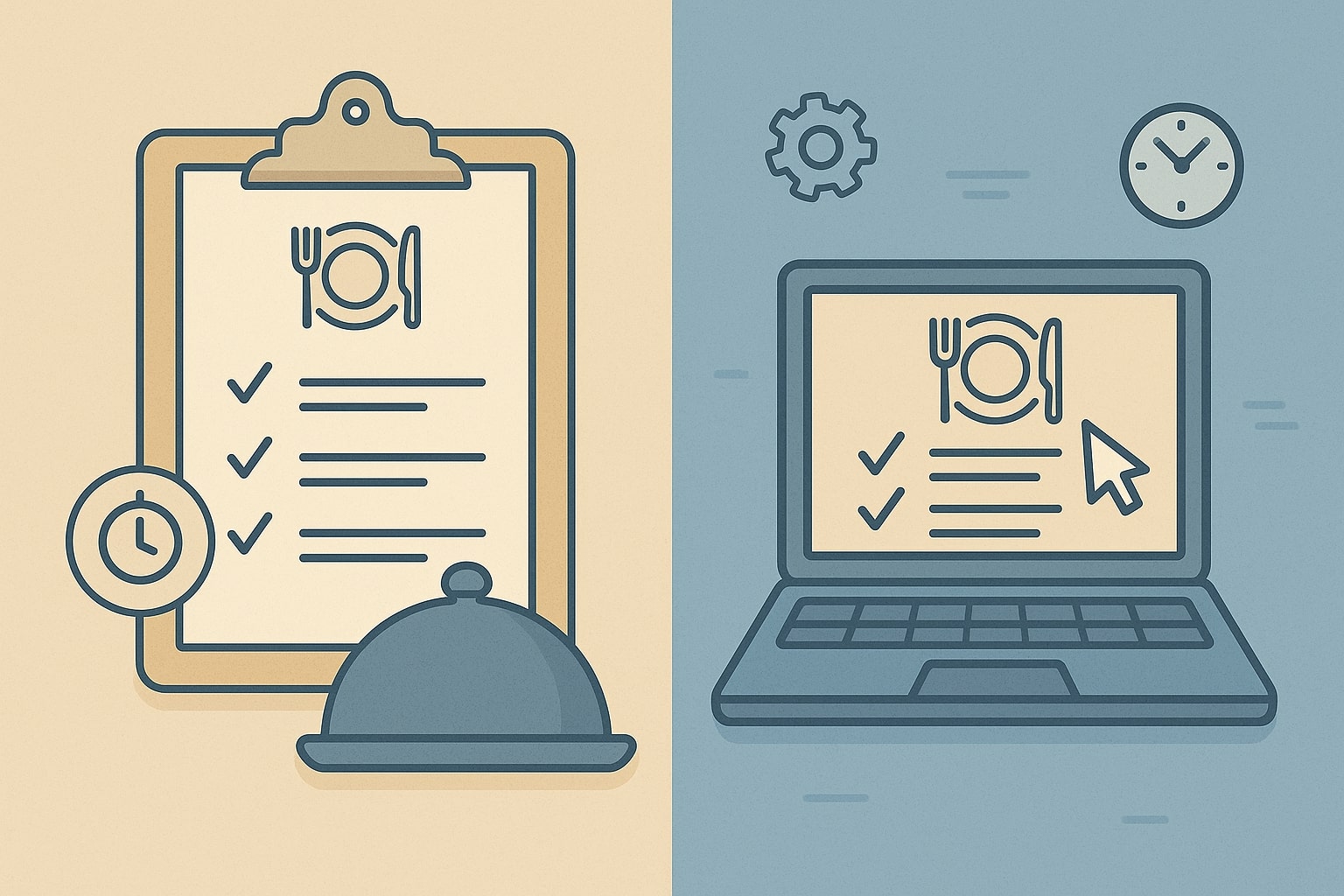
By cloudcateringmanager October 9, 2025
Efficient menu planning is critical for any catering or foodservice operation. Catering software streamlines the entire menu and event process by centralizing tasks like recipe management, cost calculations, inventory control, and client communications.
Traditional methods—spreadsheets, paper checklists, or manual data entry—are error-prone and time-consuming. Modern catering management software replaces these with digital tools that automate data entry and coordination across sales, kitchen, and operations.
For example, integrated catering platforms consolidate order management, menu planning, billing, and communication into a single system, which “reduces the risk of human error and hours of admin work”.
By automating repetitive tasks, staff can focus on food quality and customer service instead of paperwork. As one industry report notes, caterers who switch from manual systems to specialized software “report weekly time savings” that allow more focus on clients and less on logistics.
Understanding Catering Software for Menu Planning

Catering software (also known as catering management or event catering software) is a specialized platform designed for foodservice businesses like caterers, event venues, corporate cafeterias, and restaurants.
These systems centralize all aspects of planning and execution: from menu creation and recipe costing to staffing schedules and logistics. By linking menus and recipes to inventory, sales, and operations, catering software automates many steps that were once done by hand.
For example, each menu item in the system can be tied to its ingredient costs and stock levels. When a client books an event or orders a recurring meal plan, the software automatically pulls the right menu and calculates quantities.
This eliminates repetitive data entry. As one expert explains, “enter information once and have it automatically populate across all platforms”, so a new menu item created in the system instantly appears in proposals with correct descriptions and pricing.
Catering software addresses both event-based and recurring service models. In an event-based scenario (weddings, banquets, corporate events, etc.), caterers often prepare custom menus for each engagement. The software streamlines proposal generation, guest count tracking, special dietary accommodations, and cost estimates.
In recurring services (such as weekly corporate lunches, institutional meal plans or subscription meal programs), the software automates schedule rotation, ingredient ordering, and client reordering with built-in calendars and repeat-order features.
Indeed, modern platforms often include modules specifically for meal prep and subscription services, automating menu planning and production for weekly orders. Overall, catering software makes menu planning much faster and more accurate. Instead of starting from scratch, staff use digital templates and databases.
For example, Menutech (a menu automation tool) reports that preparing a bilingual, allergy-friendly daily menu takes just 5 minutes with its software, compared to 45 minutes manually.
Even complex event menus are dramatically faster: the same tool averages 15 minutes per event menu vs. 1 hour manually. These efficiencies come from built-in libraries of dishes, allergens, and design templates, plus rules that auto-generate client-specific menus.
In short, catering management software turns menu planning into a few clicks, rather than hours of manual work.
Key Time-Saving Features of Catering Software
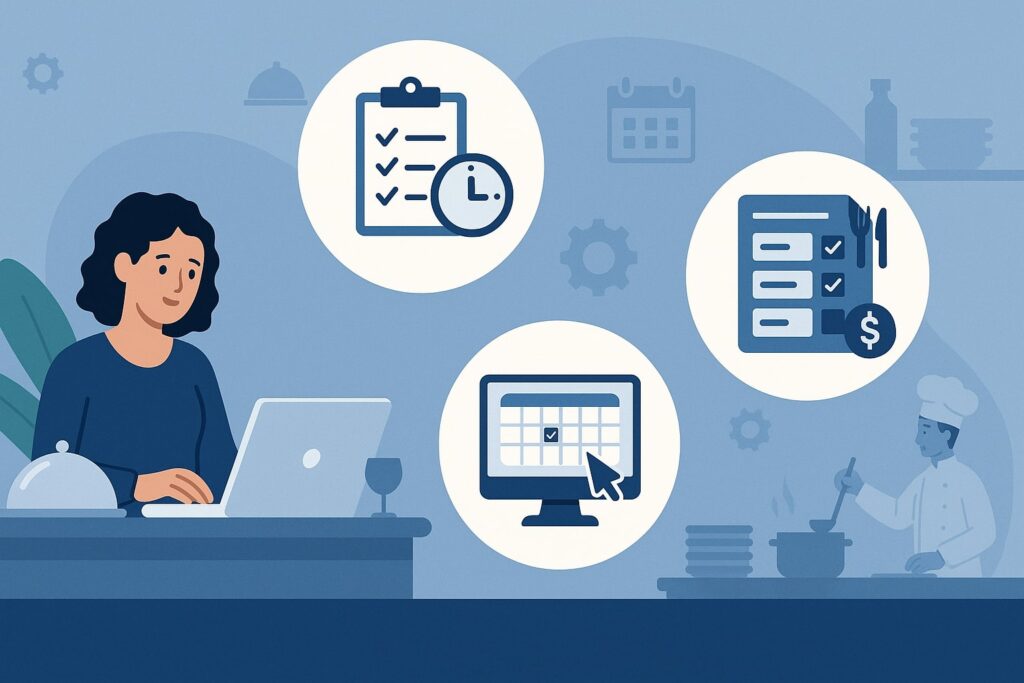
Catering platforms include many features that save time during menu planning and event coordination. Some of the most impactful include:
- One-Time Data Entry: The software’s centralized database means information is entered once and reused everywhere. When a new dish or recipe is added, it automatically updates all relevant menus, proposals, and inventory lists.
This “eliminates repetitive data entry”. As an example, creating a new menu item in the system instantly populates that item’s name, description, and cost into client proposals and orders.
Teams no longer spend time copying data between spreadsheets or documents, drastically cutting admin workload. - Automated Proposals and Contracts: Catering software can generate quotes and contracts directly from the menu database. Sales proposals pull menu items, pricing, and images into customizable templates.
This means proposals are created in minutes rather than hours. In one integrated workflow, selecting menu items and guest counts triggers an automatic proposal with full descriptions and cost breakdowns.
This streamlines the sales cycle: instead of manually writing each event plan, the team uses templates that auto-fill from the master menu. The result is a professional proposal sent to the client quickly, freeing staff to focus on customizations and client care. - Instant Cost Calculations: Accurate menu pricing is essential and often tedious if done by hand. Catering software automates cost and profit analysis for each dish. As a planner adds menu items and adjusts guest counts, the system “automatically calculates costs based on menu selections,” eliminating manual math.
This immediate feedback allows quick adjustments if a menu combination is over budget. Real-time costing also flags unprofitable items or high-cost ingredients before orders are finalized.
Because labor and food costs are dynamically linked, managers can ensure every event’s menu is profitable without spending hours on spreadsheets. - Integrated Inventory and Ordering: Linking menu items to inventory means that ingredient orders can be auto-generated from event menus. If a wedding requires 100 chicken entrees, the software knows how much chicken meat, sides, and garnishes that entails.
It can then compile a purchasing list or even push orders to suppliers directly. This streamlines ordering and inventory management, ensuring the kitchen has exactly what’s needed without manual lists.
In practice, the system can alert managers when stock is low on a menu item’s key ingredient, or aggregate all upcoming events into one bulk order. Such automation saves time previously spent manually tallying ingredient needs and contacting vendors. - Flexible Menu Updates: Last-minute changes are common in catering – a client adds 20 more guests, or a guest has a new allergy. Catering software handles these changes quickly.
When a change is made to a menu (like increasing portions or substituting a dish), the update instantly propagates to all relevant documents: contracts, orders, and kitchen prep lists. There’s no need to edit multiple files, so updates happen swiftly and accurately.
For example, if a dish is removed or replaced, the system recalculates ingredient needs and adjusts orders automatically. This avoids confusion and ensures consistency across the entire team. - Centralized Communication: Good catering software serves as a central hub for the whole team. Sales, kitchen, and service staff all access the same updated information. This eliminates wasted time on emails and meetings.
According to experts, integrated platforms provide a “central source of information for all team members,” reducing the need for constant follow-up. Everyone – from chefs to servers to event managers – sees the same event details and menu changes in real time.
This one-stop approach greatly cuts down on miscommunication, so the team is coordinated without spending hours on calls or messages.
These features work together to cut hours of work. In one scenario, integrated software saved a catering team 6–8 hours on a single event. A planner quickly filtered the dish database for dietary requirements, populated the proposal template automatically, let the system calculate all costs, generated order lists, and shared details instantly with staff.
That freed time to refine service details and even take on more clients. In summary, by combining menu databases with proposals, costing, and communication, catering software removes tedious manual steps and “significantly boosts efficiency, saving precious hours” of work.
Menu Planning: Events vs. Recurring Services
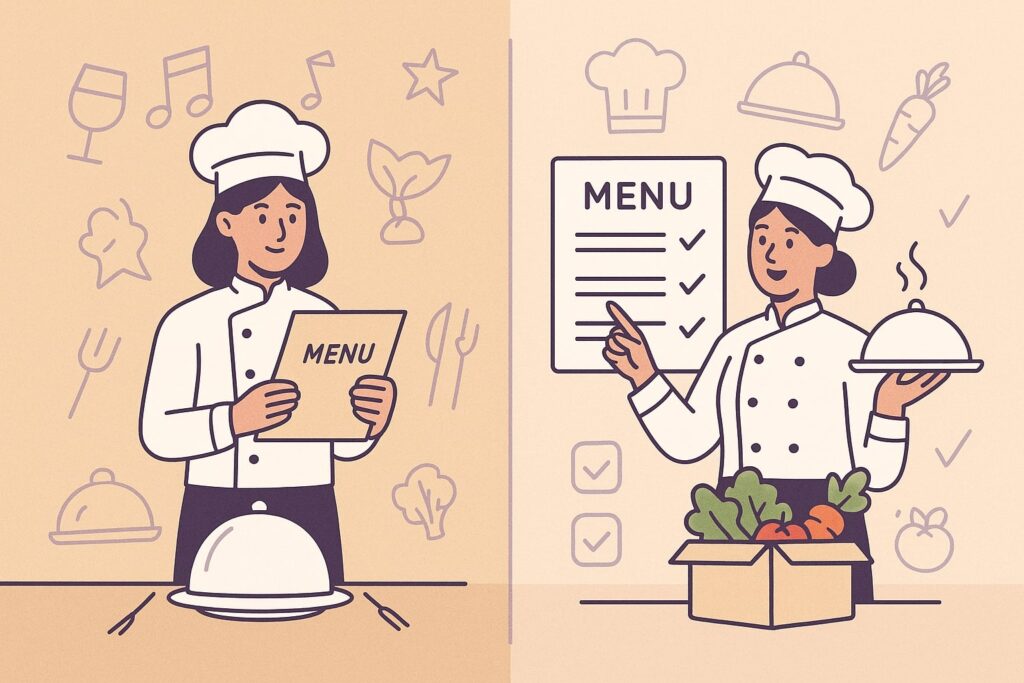
Catering work falls into two broad categories: event-based catering (weddings, corporate events, parties) and recurring meal services (weekly corporate lunches, school cafeterias, subscription meal plans, etc.). Each has unique menu-planning needs, and modern software supports both:
- Event-Based Catering: Event menus are often one-off or irregular. Clients may request custom menus, dietary accommodations, and themed presentations. Catering software excels here by storing all menu items, recipes, and pricing in one place.
Sales teams can quickly assemble bespoke menus by pulling from a library of dishes. The software handles guest count calculations, special diet filters, and even seating chart integrations.
For example, if a wedding has vegetarian and gluten-free guests, the system can filter suitable dishes from the menu database at the click of a button. This “quickly filter[ing] your database for appropriate dishes that meet dietary requirements” saves hours in menu development.
The system then updates orders, staff lists, and prep timelines, ensuring nothing falls through the cracks. For complex events, clients can also log into online portals to view and approve their custom menus, further reducing back-and-forth emails. - Recurring Meal Services: In contrast, recurring services involve preparing menus on a regular schedule (daily, weekly, monthly). Examples include corporate lunch programs, meal delivery subscriptions, senior-living meal rotations, or school meal plans.
Efficiency in this model comes from repetition and variation planning. Catering software designed for meal prep can automate cycle menus and handle thousands of subscribers with preferences.
For instance, meal subscription platforms allow customers to skip weeks or swap entrees directly, and the software recalculates totals automatically. Grocery ordering is also automated based on the consolidated weekly demand.
One expert summary notes that “Meal prep software automates menu planning, production and recurring orders”, linking menus directly to inventory and reports.
In practice, this means a caterer can create a 4-week rotating menu, assign it to clients, and let the system handle all shopping and labeling. Allergen and nutrition information is generated automatically for each meal.
These tools are optimized for high-volume repetition: they generate batch cooking lists, manage subscriber preferences, and even suggest menu variations to keep offerings fresh.
For example, Sprwt software highlights features like an integrated recipe builder, automated ingredient shopping lists, and the ability to customize recurring orders for customer retention.
Some platforms bridge both worlds. Hybrid solutions let a business run special events and also support meal subscriptions under one roof. These systems maintain the flexibility to design unique event menus, while using the same ingredient and recipe library to manage recurring orders.
In any case, the time-saving theme is clear: whether it’s a one-time gala or a weekly meal subscription, catering software streamlines menu creation, costing, and execution, removing repetitive tasks and scheduling complexity.
Popular Catering Software Solutions

Today’s market offers many specialized tools for caterers and restaurants. Below are some categories and examples of software that excel at menu planning and efficiency:
- All-in-One Catering Platforms: These provide end-to-end management for events. Examples include Caterease, Total Party Planner, Planning Pod, CaterZen, and Spoonfed.
They handle everything from quoting to kitchen checklists. Caterease, for instance, is a long-standing leader noted for its real-time menu costing and built-in inventory tracking, and even 2D/3D event diagramming.
Planning Pod extends beyond food, covering venue and floor planning as well. These platforms often include robust menu management: you build a master menu once, then create custom event menus by selecting from it.
They typically automate proposals and contracts, reducing manual work across the board. - Meal Prep and Subscription Software: For businesses focused on recurring meal plans, tools like Sprwt and GoPrep are tailored solutions.
For example, Sprwt (described as “Best for meal planning features” in recent reviews) integrates recipes, nutrition data, and automated shopping lists into one system. It tracks subscriber preferences and automates weekly billing, freeing operators from repetitive tasks.
Menutech is another specialist: it automatically generates weekly menus with allergen declarations and handles print-ready layouts, saving planners tremendous time (from minutes instead of hours). These tools often include front-end ordering portals for clients, making recurring interactions seamless. - Inventory and Nutrition Tools: Kitchen management systems (e.g., Apicbase, ChefTec, Kitchen CUT) add inventory-first menu planning. They link ingredient stock to recipe usage, alerting chefs when stock is low and adjusting orders.
For instance, Apicbase “centralizes everything from recipes and menus to procurement and inventory”, enabling automatic cross-checks between stock and planned dishes. This level of integration means menus are inherently cost-controlled.
When kitchens use such systems, teams report greater consistency and less waste, because the system enforces portioning and nutrition targets. - Event Sales and CRM Platforms: Some software emphasize sales and client management. Curate (formerly Known as Galley) and Goodcall fall here. Curate integrates proposals with menu management (as described earlier), focusing on saving event planners hours.
Goodcall adds AI-powered call answering to ensure no lead is missed, automatically capturing client requirements that can pre-fill event forms. While not menu designers per se, these tools connect inquiries directly into the catering workflow, reducing manual client follow-up.
When choosing a tool, it’s important to match software to your service model. A small boutique caterer might start with an affordable platform (many start around ~$150/month) and upgrade as they grow.
Large operations might need enterprise systems like Restaurant365 (formerly PeachWorks) that support multiple kitchen locations and advanced reporting. Thankfully, most modern systems offer free trials or demos.
User reviews and industry lists consistently highlight these solutions as top performers in saving time and organizing menus.
Benefits of Automated Menu Planning
Implementing catering software for menu planning yields multiple benefits beyond sheer time savings:
- Operational Efficiency: Automating menu tasks means teams spend less time on routine work. One catering report states that specialized software provides “weekly time savings” which lets caterers concentrate on food and clients.
With digital templates and automated tasks, a caterer can handle more events without increasing staff. Faster proposals and fewer errors also mean a higher lead conversion rate and more repeat business. - Cost Control and Inventory Management: When recipes are linked to real-time inventory and pricing, food costs become transparent. Software can highlight expensive ingredients or dishes that underperform profit-wise.
For example, an integrated system might alert a manager if a particular salad consistently leads to waste, prompting a menu tweak. Digital inventory tracking prevents over-ordering (avoiding spoilage) or under-ordering (avoiding last-minute shortages).
Many systems even feature forecasting tools to predict ingredient needs based on historical menu choices. By tightening up purchasing, caterers reduce food waste and boost margins without manual counting. - Consistent Client Experience: Organized menus and automation lead to a more polished client interaction. Software ensures every quote, invoice, and menu is branded and accurate.
Automated email reminders (payment, event updates) can improve payment speed and reduce no-shows. Features like client portals let customers review menus online and submit changes themselves.
This professionalism builds trust: as one guide notes, clients now expect digital convenience and real-time updates. Happy, well-informed clients lead to referrals and glowing reviews. - Scalability and Growth: With routine tasks handled by the system, businesses can take on more work without proportional headcount increases. Efficient scheduling and event planning modules help caterers manage multiple events in a day.
For example, tools that auto-generate staff schedules from event sizes ensure correct staffing without managerial guesswork, saving hours of labor coordination. Analytics dashboards in software give immediate insight into popular dishes or seasonal trends, guiding menu updates and sales strategies for growth. - Creative Freedom: Paradoxically, automation can make catering more creative. Chefs and planners spend less time on paperwork, so they can innovate with new menus or personalized service touches.
If the software handles ingredient math and logistics, teams can focus energy on culinary quality and customer experience. In essence, software-driven efficiency frees up the creative and relational aspects of catering, which in turn can lead to better food and happier customers.
Implementing Catering Software Effectively
Adopting new software requires planning. Here are some best practices to ensure success:
- Assess Your Needs: Consider your business size and types of services. Small vs. large operations have different priorities. If you do weekly meal subscriptions, prioritize subscription management and inventory linking.
If you run weddings and events, look for proposal generation and seating chart tools. Create a list of must-have features (menu database, cost module, mobile access, etc.) versus nice-to-have. Reviewing recent industry guides can highlight relevant software for your niche. - Plan the Budget and ROI: Invest with an eye on return. While software has a cost, it often pays for itself. Calculate potential savings: e.g., hours saved per event or reduced food waste.
Goodcall’s analysis suggests focusing on long-term ROI: capturing even a few extra leads or cutting food spoilage can cover the monthly fee. Remember that many systems scale pricing by features, so you can start with a basic plan and upgrade later. - Ensure Integration: Choose software that works with your existing tools. Does it export to your accounting system (e.g., QuickBooks) or connect with your email marketing? Integration avoids double entry.
For example, Goodcall integrates with phone and proposal software to capture leads seamlessly. Kitchen management tools should link with your POS and inventory system.
A connected ecosystem means data flows automatically: orders sync to inventory, invoices sync to finance, and client details sync to CRM, saving further manual effort. - Pilot and Train: Start with a small pilot team or one event to work out the kinks. Ensure staff are trained on the new system. Many providers offer onboarding support and tutorials.
Training pays off – with everyone knowing the system, you avoid errors like duplicate orders or data entry mistakes. Encourage feedback during this phase so you can tweak processes (e.g., how recipes are tagged or how documents are formatted). - Use Data to Refine: Once live, use the reporting tools. Review which menu items have high profit or high waste. Track client preferences and repeat orders. This data-driven approach helps you refine menus and marketing.
Over time, adjust your workflows: maybe start generating weekly inventory reports automatically, or let customers edit orders through an online portal. Each improvement can save more time and money.
By following these steps, catering businesses can smoothly integrate software into their operations. The effort to set up a digital system quickly pays off in saved labor and streamlined workflows.
Frequently Asked Questions
Q: What is catering software?
A: Catering software (or catering management software) is a digital platform that helps caterers and foodservice businesses manage tasks like orders, menu creation, staffing, and invoicing. It centralizes client data, menu items, and event logistics into one system.
According to industry definitions, it “streamlines operations like order taking, menu planning, staff scheduling, and event logistics”. In short, it automates and organizes all aspects of catering events or meal services.
Q: How does catering software save time?
A: By automating repetitive tasks and eliminating manual coordination. For instance, it auto-populates proposals with menus and pricing, and recalculates costs instantly when guest counts change.
It links recipes to inventory, so supply orders are generated from the menu automatically. One expert says integrated software “eliminates the need to manually update multiple documents,” so changes and communications are instant across the team.
Real-world users report saving hours per event; one case found integrated tools saved around 6–8 hours on a large event. Automating these details means catering teams spend less time on admin and more on actually serving clients.
Q: Is catering software suitable for small businesses?
A: Absolutely. Catering software comes in all sizes. Many platforms offer tiered pricing with entry-level plans for small caterers or restaurants. Even a sole proprietor can benefit: online ordering portals let clients place or customize orders without a phone call.
The efficiency gains apply to any size: preventing one missed ingredient order or simplifying one event pays off. Guides recommend evaluating based on your volume – even small businesses can often see ROI from avoiding mistakes and saving time.
Q: Can catering software handle menu customization and special diets?
A: Yes. One of the strengths of catering platforms is flexibility. You can build menu templates that filter by diet (vegetarian, vegan, gluten-free, etc.) and pull those options into client proposals.
For example, in an integrated system, you could quickly filter a database to meet dietary needs, then auto-populate a menu proposal. Menus can be previewed with allergen labels, and clients can approve or request changes through client portals. So custom menus are generated much faster than creating them from scratch.
Q: What features are essential in catering software?
A: Key features include menu and recipe management, event proposal generation, costing and invoicing, and inventory integration. Central databases of dishes and ingredients are crucial. Online client portals or ordering interfaces are also highly useful today.
For recurring services, look for recurring order support and batch cooking tools. Many sources advise choosing software with a user-friendly interface and good training support, since ease of use means faster adoption by your team. Integration with other systems (accounting, scheduling) is also recommended.
Q: How do I get started with catering software?
A: Begin by listing your needs and priorities. Then research providers that cater to those needs (big events vs. subscriptions, local vs. cloud-based). Most software offers demos or trial periods—use them.
Test how quickly you can build a menu and generate a sample proposal or shopping list. Read reviews and case studies (for instance, many caterers report significant efficiency gains after switching).
Once you choose, plan the rollout carefully: import your menus and contacts, train staff, and run one or two events on the new system before fully committing. Support teams can guide you through setup.
Remember, as 2025 approaches, industry experts stress that “those who embrace technology will thrive”, so adopting catering software is a key step in future-proofing your business.
Conclusion
In today’s fast-paced catering industry, software-driven menu planning is no longer a luxury—it’s a necessity. By automating proposal creation, cost calculations, inventory orders, and client communications, catering software saves substantial time on every event or meal cycle.
It cuts down on errors and duplicated work, making operations more efficient and profitable. Whether you manage one-off banquets or weekly meal plans, digital tools let you do in minutes what used to take hours. Industry analyses confirm that caterers who adopt these systems report faster growth, tighter cost control, and higher customer satisfaction.
Looking ahead, trends like AI-powered menu suggestions and real-time logistics will make these platforms even smarter. But even now, the benefits are clear: integrated catering software empowers businesses to handle complexity with ease.
To save time on menu planning and focus on delivering great events, catering professionals should evaluate solutions, leverage trials, and start small. The right software will grow with your needs, streamline recurring services, and keep you ahead of competition.
In short, embracing menu-planning software is the best way to win back hours of work and set your catering business up for future success.